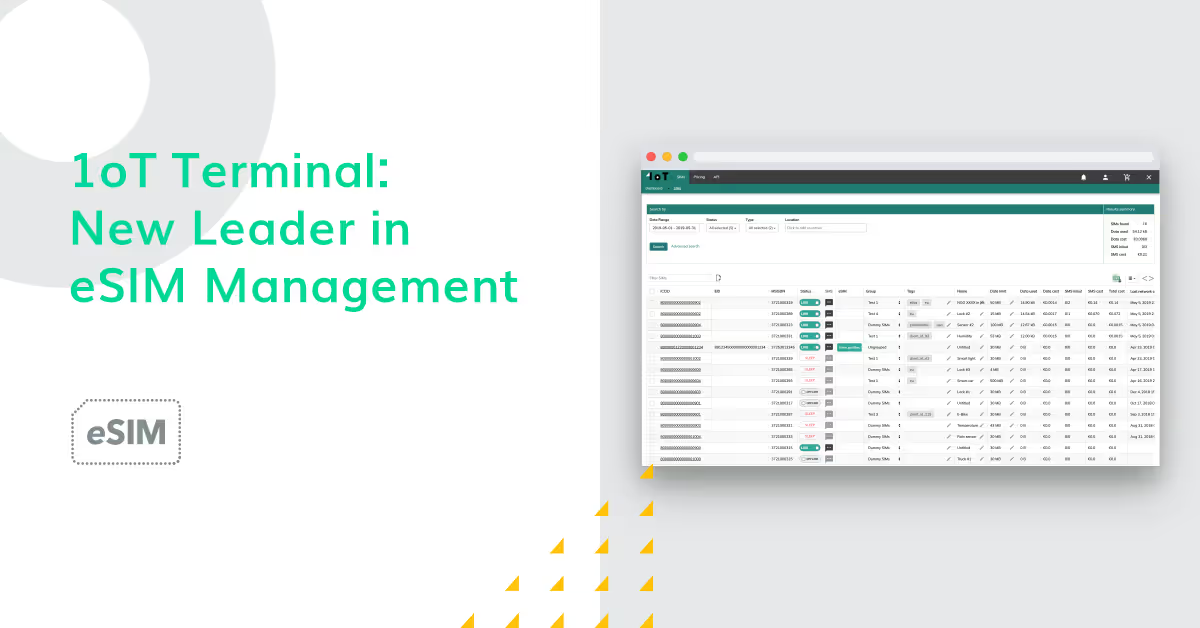April product roundup

April’s product updates include a smoother experience ordering new SIMs and reviewing past Terminal notices, and introduce new functions to the eSIM IoT Remote Manager.
1oT Terminal
Flexible bulk editing options in SIMs view
You can now upload bulk edits using a SIM’s EID, IMSI, or MSISDN instead of the ICCID, giving you more flexibility when managing your SIM inventory.
Complete white-label experience with the Sub-client app
We’ve removed all remaining 1oT branding from 1oT Terminal pages, ensuring your customers have a consistent branded experience throughout the platform.
Accurate cost reporting via API
The /get_sim_cost endpoint now pulls each SIM’s cost data from our new cost-per-SIM table instead of averaging your bill across all SIMs. This provides you with more precise cost information for billing and reporting.
Complete support notices visibility
1oT’s support and sales people can now view their entire history of sent notices to customers.
Minor improvements and bug fixes
- 1oT Terminal now automatically rounds up SIM orders to the nearest multiple of 5. This streamlines our fulfillment process, enabling faster shipping and simpler inventory management for your orders.
- We’ve significantly improved performance when switching data packages for thousands of SIMs simultaneously.
- The event log now distinguishes between SIMs moved to a data package immediately versus those scheduled for future changes.
- Fixed pagination issues after applying filters to Alerts page and Event log
- Fixed SIMs overview pagination when summary rows are hidden
- Pool size calculations now properly account for SIMs moved to packages mid-month
eSIM Core: New functions of the eIM
Default SM-DP+ visibility: Users can now see the default SM-DP+ for each eUICC.
Immediate profile enablement: Added a toggle to automatically activate eSIM profiles during installation. If this option is enabled, the profiles downloaded from the default SM-DP+ will be activated immediately.
Rollback profile protection: Introduced configurable rollback function during the download/activation of profiles. The eUICC automatically reverts to the previously active profile if the new profile fails to connect. This can be configured per transaction for maximum flexibility.

Fallback profile selection: Users can now set a specific fallback profile via the UI. If the current profile loses network connection, the fallback profile is automatically activated so that the device continues to function in challenging network environments.

Work in progress
- We are continuing to work on declaring compliance with the GSMA test specification eIM SGP.33–3 to enable the deployment of production systems with production certificates.
- Define and expose a robust eIM API for deeper integrations.
- Support for eIM configuration operations in UI.






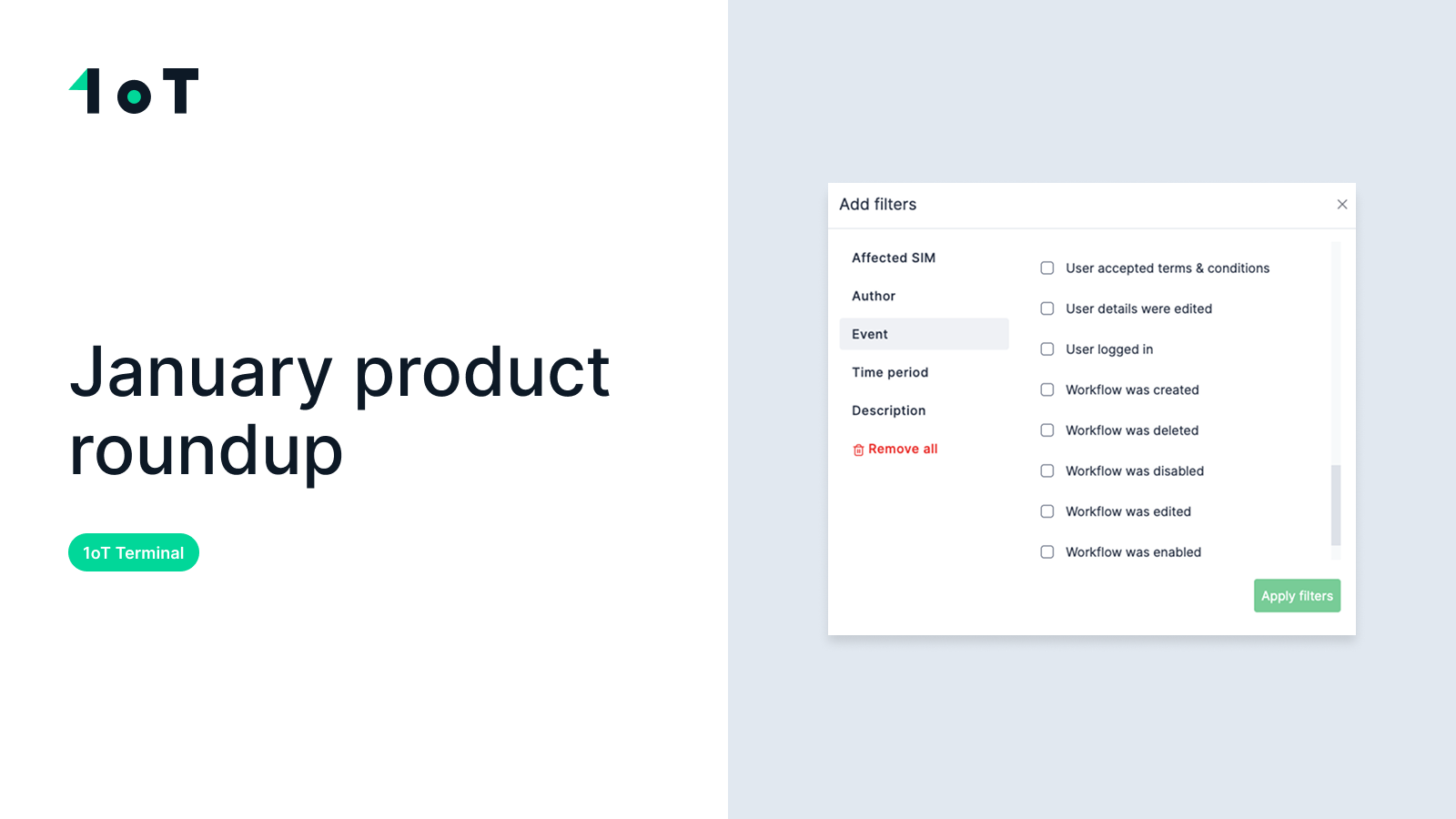
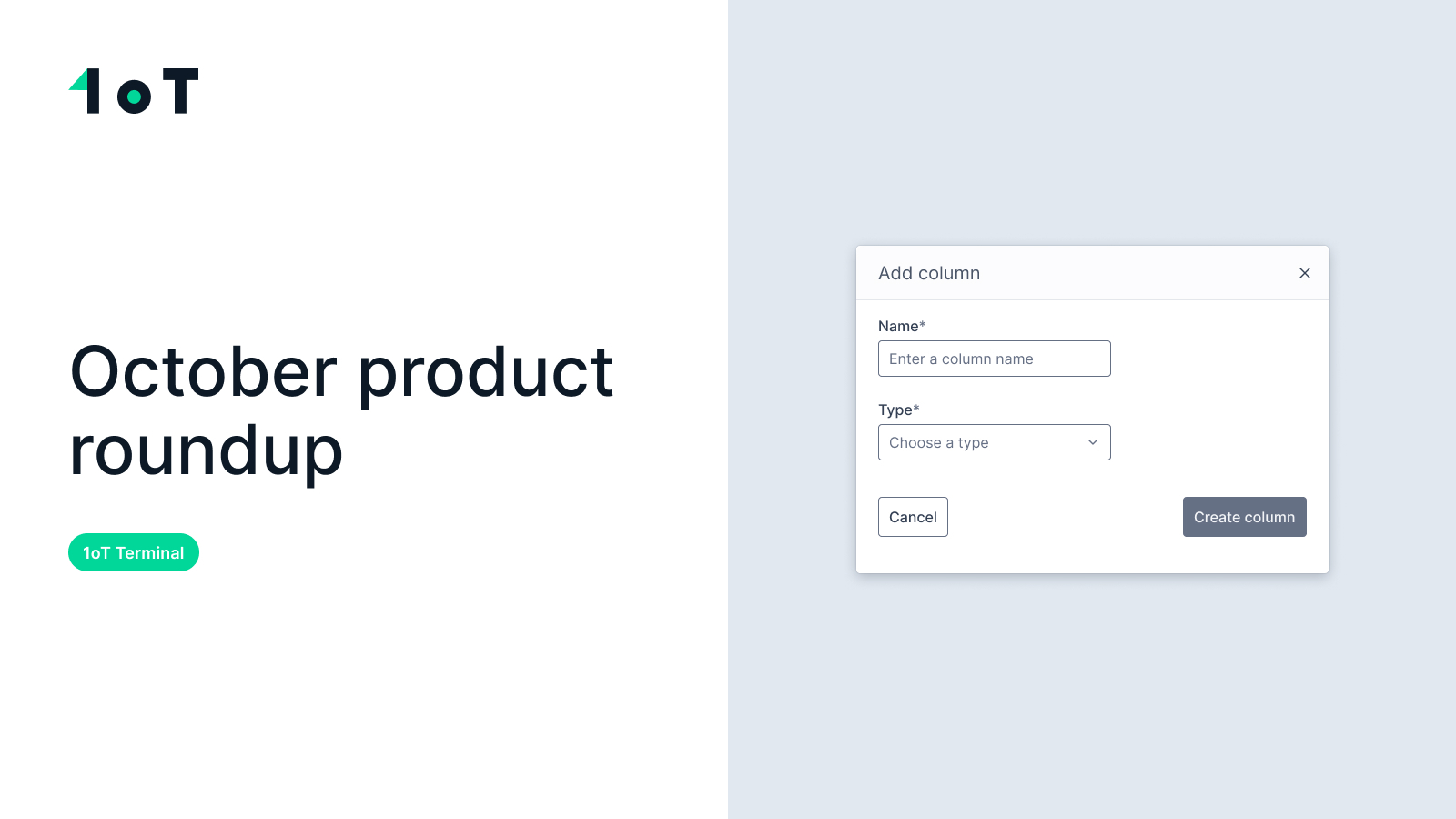
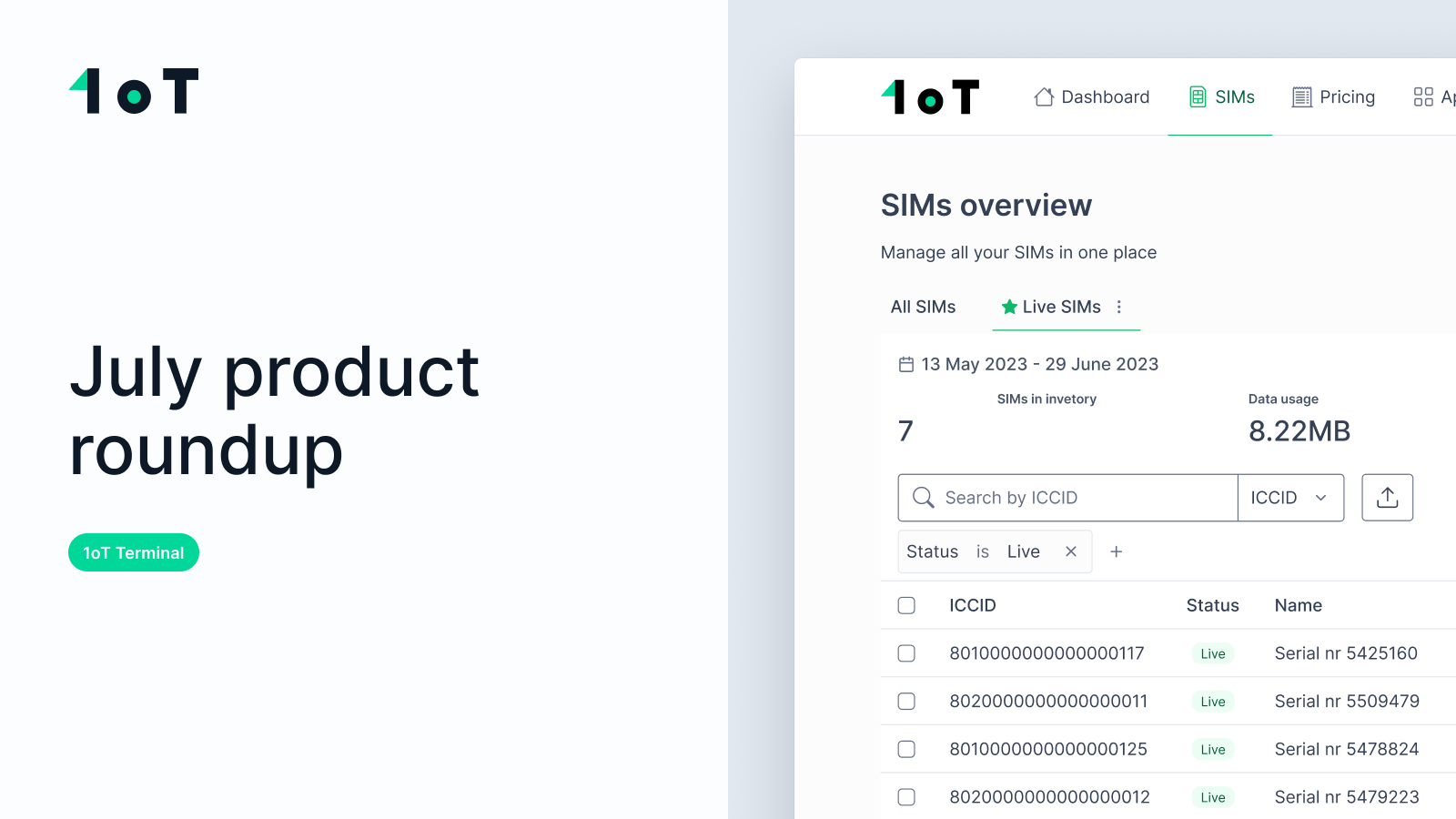



















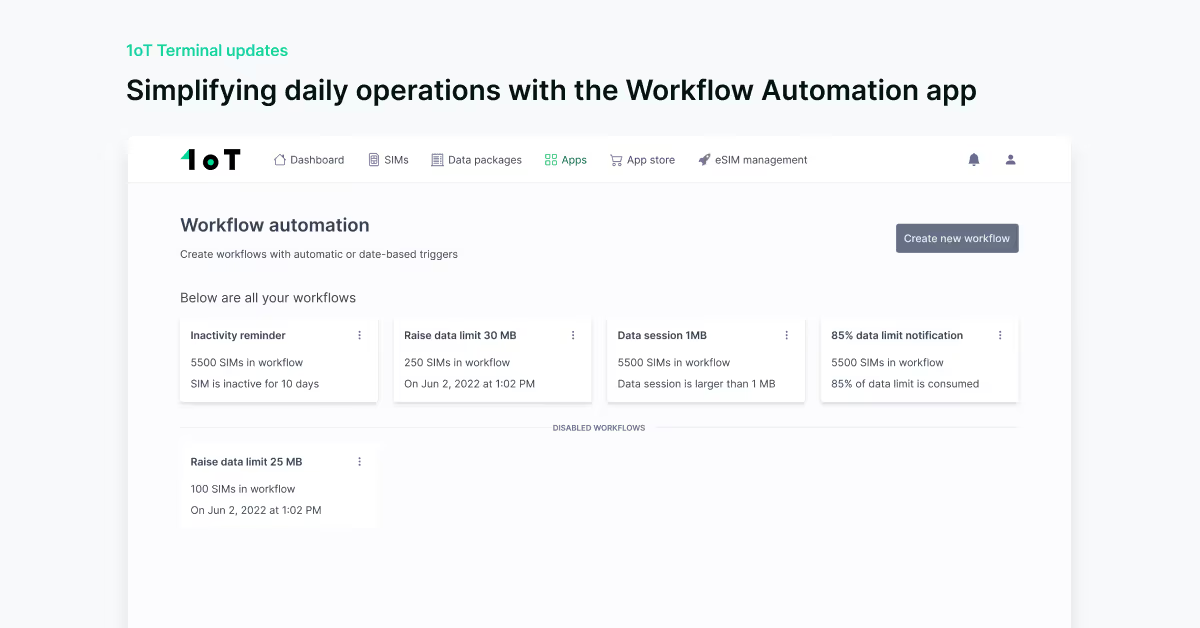


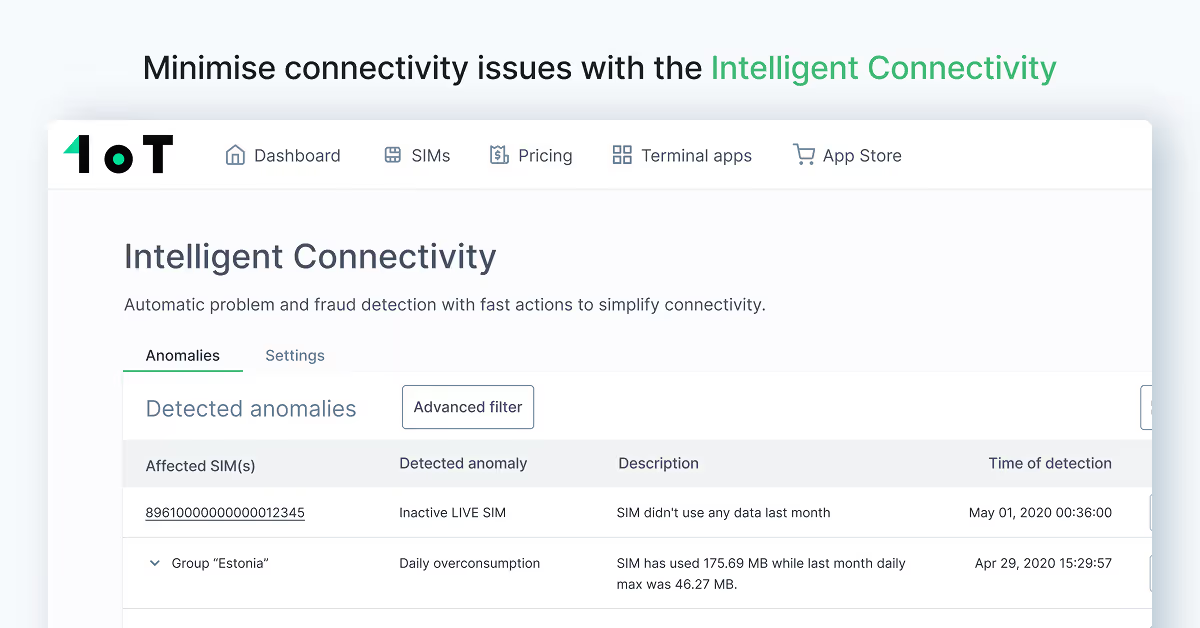




.avif)